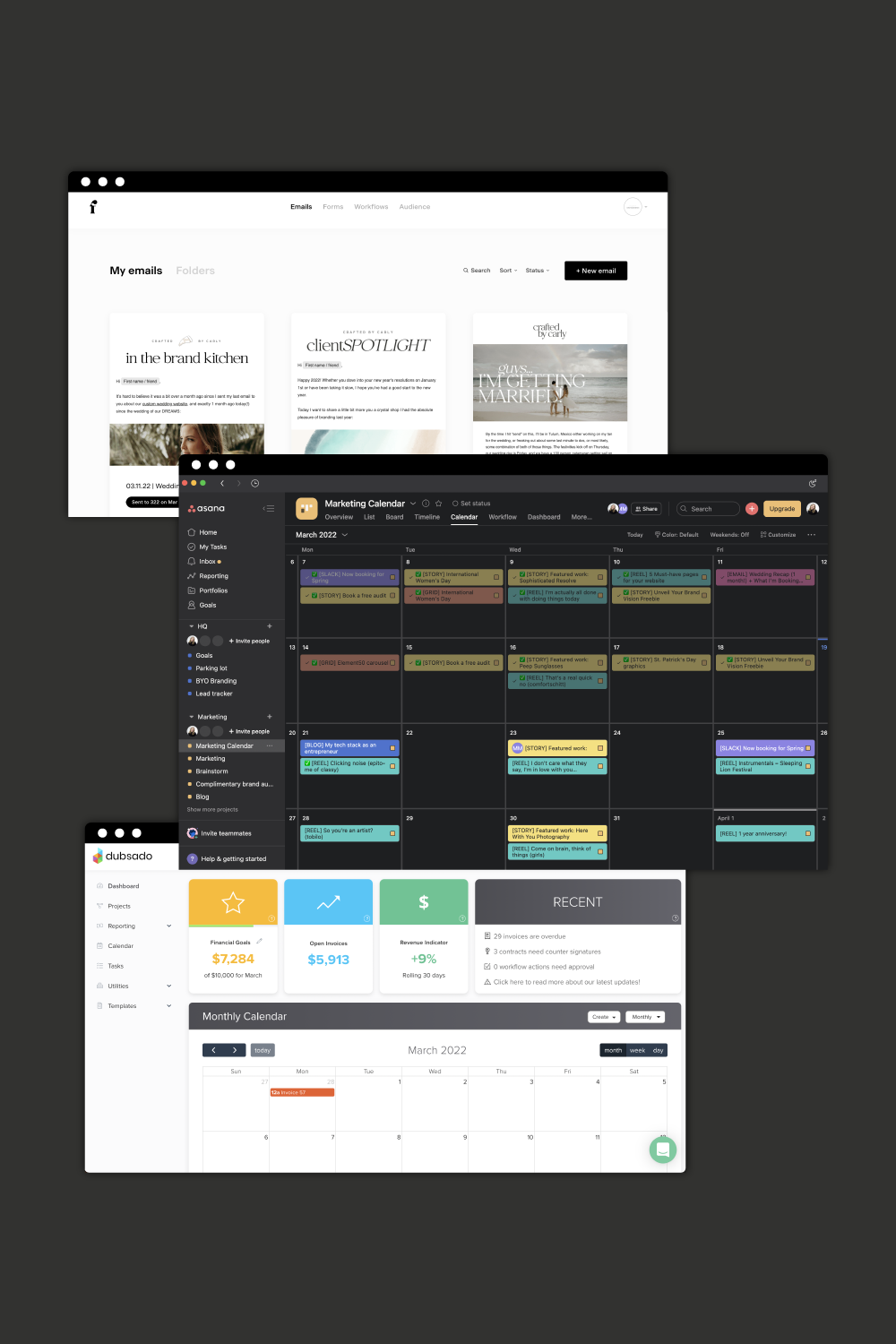
As a creative entrepreneur and small business owner, there are many softwares I have to use day to day to keep my design studio running smoothly. Below are my 10 favorites that I not only use for myself, but recommend to many of my clients as fellow small business owners.
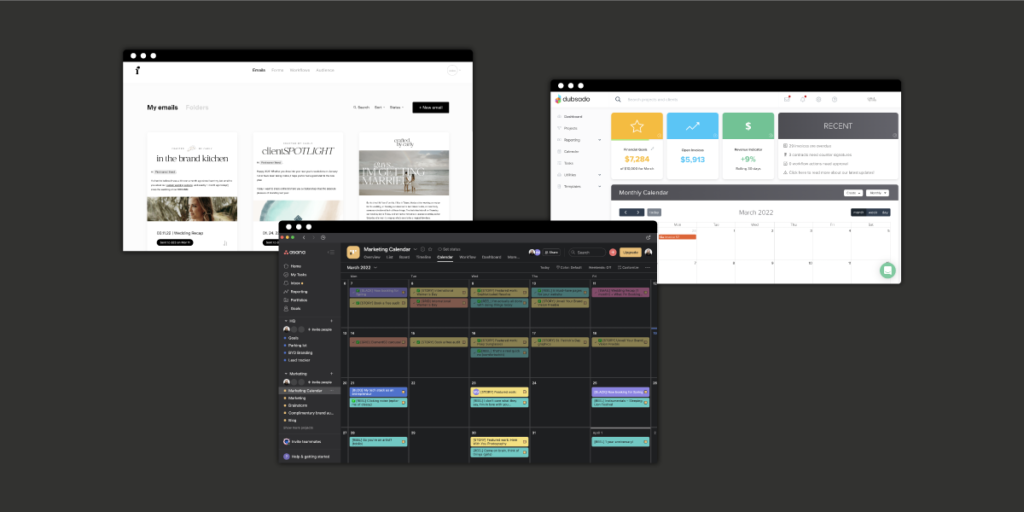
1. Dubsado
I’m not exaggerating when I say that Dubsado was one of the biggest gamechangers for my business when I was just starting out. Dubsado is a CRM (client relationship manager) that has tons of capabilities, but for me I specifically use it for:
- Scheduling calls, including my Discovery Calls + my Free Brand + Website Audits
- Sending proposals
- Sending + e-signing my contract
- Creating payment plans, sending invoices, + collecting payments
Because it allows me to have a master proposal template that I can easily duplicate + tweak depending on the project, and because it allows me to send the proposal, contract, and invoice all at the same time to a potential client, Dubsado has saved me SO much time and energy when it comes to sending proposals and onboarding new clients.
For the proposals, I’m able to present a potential client with several options in terms of what services I recommend, and then they have the ability to only choose the services they want to move forward with… without having to go back and forth and edit the proposal a bunch of times.
I’m also able to set payment plans and automate payment reminder emails, and it gives my clients the option to pay manually or with auto-pay. Win-win all around!
Overall, for service-based business owners in particular, I couldn’t recommend Dubsado enough. Here’s my affiliate link for 20% off your first month or year!
2. Asana
Trust me when I say I’ve explored a lot of project management softwares, and in the end I landed on Asana. It’s simple to use and (in my designer opinion) is the nicest to look at, and their free version gives me everything I need. I mostly use it for my marketing + content planning, and other business related tasks (I don’t actually use it for my client work—more on that next!). I like that I’m able to view my tasks as a board, list, or calendar view, it’s not overly complicated, and I can easily collaborate with my Virtual Assistant on tasks.
3. Gmail + Google Calendar
Might sound like a simple one, but I wouldn’t be able to live (or rather, run my business) without these 2! While I’ve explored using a project management system like Asana for my client work, I actually much prefer just communicating via email, so I’ve moved back to that.
My Google Calendar is color coded and includes everything from my meal and workout plan to client deadlines, calls, and blocks of time devoted to certain tasks. Here are the areas I have color coded, and this system has been working for me for years!
- Personal → Any personal stuff, such as travel plans, or brunch with a friend.
- Food & exercise → This helps me to plan my meals + my workouts for the week ahead, and sometimes I’ll block time for lunch if I feel like I have a really busy day.
- Meetings → This is self explanatory, yeah? 🙂
- Client deadlines → These are color coded in bright pink so it’s easy for me to see an overview of what’s due on any particular day or week.
- Client work → Since I’m working with several clients at any given time, I use this one to block chunks of time in my day to dedicate to certain clients. It helps me to stay focused + gives me an idea of how long it takes to tackle a certain task.
- HQ → I use this for any business things that aren’t related to my client work: marketing time or content creation, setting time aside for education, stuff like that.
- Birthdays → In the past I’ve relied on Facebook to remember birthdays, but I don’t really use Facebook anymore + wanted a better way to keep track.
- Misc. → Anything else.
4. Flodesk
Flodesk is the tool I use for email marketing, and I cannot recommend it enough–I actually recommend it to almost all of my clients. (Pssst—here’s my affiliate link for 50% off your subscription if you want to sign up!). I love it because it’s beautifully designed, super user friendly, and has lots of nice fool-proof layout options.
5. Loom
Whenever I’m presenting work to a client via email, I also accompany it with a Loom video.
For example, when I’m sending over a branding presentation, being able to record a video of my screen and explain a bit more about the process and concepts helps me communicate important information to the client without having to schedule an entire meeting.
6. Wave
I use Wave for all my bookkeeping because it’s free and easy to use. I have it connected to my business bank account and credit card so that it automatically pulls up all of my transactions, and every couple of months I go in there to make sure things are categorized correctly. There are also a few things that I have to manually upload, such as the fees taken out of client payments who pay with credit cards, or business expenses I may have accidentally put on my personal credit card. At the end of the year, it’s easy to export as a spreadsheet for my accountant!
7. Preview
When it comes to Instagram planning and scheduling, I’ve tried Later and I’ve tried Planoly, and I’m gonna be honest—I’m not obsessed. I always end up coming back to Preview (all I need is the free version) because even though the process is a bit “manual,” it allows me to plan out my grid and Reels in a way that I like. This combined with Asana is perfect for me when it comes to Instagram planning.
8. Dropbox
Dropbox is where I store all my design files. It syncs to my computer so I can access the folders as if they’re on my desktop, while still being able to “unsync” files that I don’t use much to save space on my harddrive. I also love the peace of mind of everything living in the cloud, in case anything were to happen to my computer.
9. Bullet journal
If you tell me your favorite paper planner, chances are I’ve tried it. At the end of the day, none of them were exactly what I was looking for. So now, I use a dot grid bullet journal and just DIY it! It’s nothing fancy, but I love that it’s exaclty what I want, and if I get sick of a certain layout or want to change it up, I can beacuse I’m in full control.
Right now, my weekly spread includes:
- Weekly to do list, for high level tasks + things I need to do at any point throughout the week
- Daily to do lists, to make note of appointments and any tasks I need to do on a specific day
- A rough meal plan, which helps me plan dinners + avoid wasting groceries
- Priorities + boundaries that I like to keep top of mind, such as taking a walk every morning or stopping work to cook dinner at a certain time
- What the moon is doing + where I’m at in my cycle, 2 things that, when tuned into them, can help me know where to best spend my energy + time (shout out to Kate Northrup’s book Do Less for teaching me more about this!)
10. Adobe Creative Cloud
Last but certainly not least, and the one that is most specific to designers, is the Adobe Creative Cloud. This is the main software I use for my client branding work, alongside a few other design-related programs that I’ll save for another blog post.
And there we have it! Tell me — which programs have been most helpful to you in growing your business? Any that you have questions on?
...at least I'm trying to make it that way. While I'm off Instagram, I'd love to hear from you in other ways! Fill out the form below with your thoughts or questions on the blog post!
Did ya hear? Website contact forms are the new Instagram DMs.
i'll write you back soon :)
Thank you so much for sending me your thoughts!